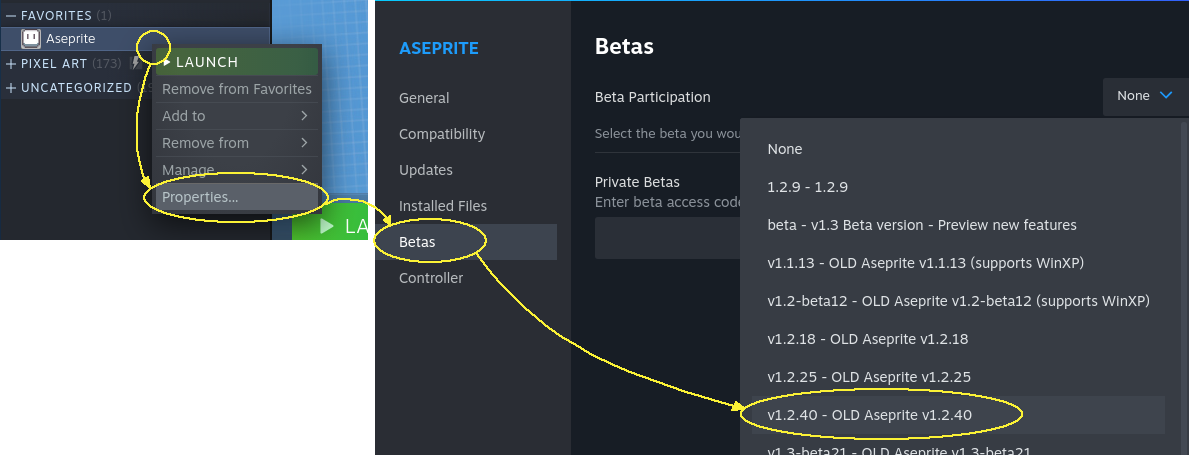Recent Posts
Aseprite v1.3.11 & v1.3.12-betaAseprite v1.3.10 & v1.3.11-beta
Aseprite v1.3.9
Aseprite v1.3.8
Aseprite v1.3.7
(All Posts...)
Release Notes
Aseprite v1.3 Nov 27, 2023
Welcome Asepriters! Today we are finally releasing Aseprite v1.3 as the stable version replacing the previous v1.2.40. It is already live on Steam and all our platforms.
If you were already using v1.3 beta or a release candidate, you can check out the release notes just to check the latest fixes/features. If you came from v1.2, we recommend you to check out the new features in this post.
What’s new
The main new feature on Aseprite v1.3 are tilemap layers:
A summary of other minor features you can find in v1.3 from v1.2:
- Dark theme
- Skew transformation
- Text fields for the transformation
- Resize tags dragging borders
- Repeat field for tags
- Pick colors from the desktop
- Z-index to re-order layers in specific frames
- New mouse/pen stabilizer
- Global user data to sprites
- Ctrl+Shift+Drag mouse Change brush size + drag values customization from Edit > Keyboard Shortcuts > Drag Value
- Shift+F7: Hide other layers on Preview window
- Space+X/Space+H (flip horizontally), Space+Y/Space+V (flip vertically), Space+D (flip diagonally), Space+R (rotate): Flip/rotate custom brushes or tiles
- New scripting capabilities like the canvas widget and tabs
Changes from v1.2
Here’s a list of small changes where you will find a difference from v1.2.40:
-
New “Convert To” menu to group old “Background from Layer” and “Layer from Background” options:
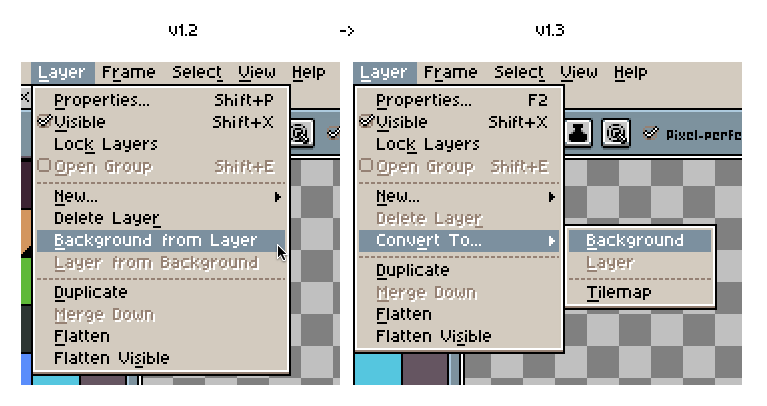
- File > Export is now a submenu and the option is File > Export > Export As…
- File > Import Sprite Sheet is in File > Import > Import Sprite Sheet
Open/Save File Dialog
Now Aseprite uses the native file dialog by default on Windows and macOS because it’s more familiar to new users, and as we support thumbnails on both platforms: on Windows with the Aseprite installer (or using the aseprite-thumbnailer) and on macOS is integrated into the app bundle.
Anyway you probably want to use the original Aseprite file selector, you can go back checking the Edit > Preferences > General > Show Aseprite file dialog option:
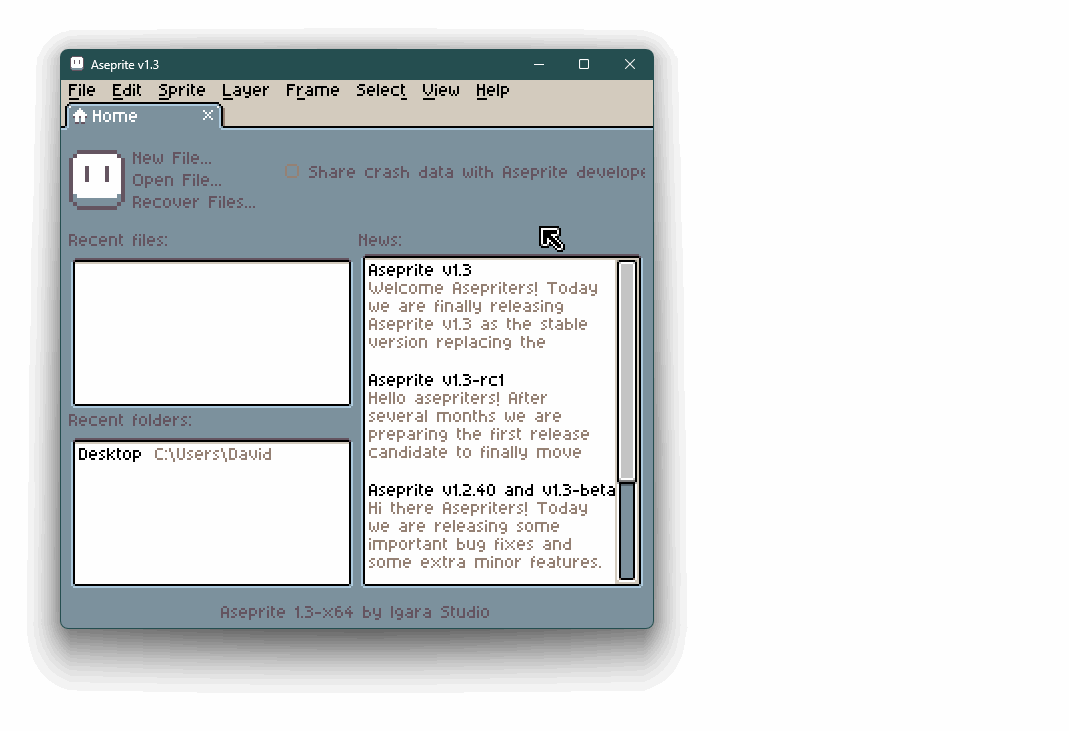
Do you want to go back to v1.2.40?
If you are on Steam you will be updated to v1.3 automatically, but in case you need to go back to v1.2.40, you can do so right-clicking Aseprite on Steam > Properties > Betas > Beta Participation = v1.2.40: